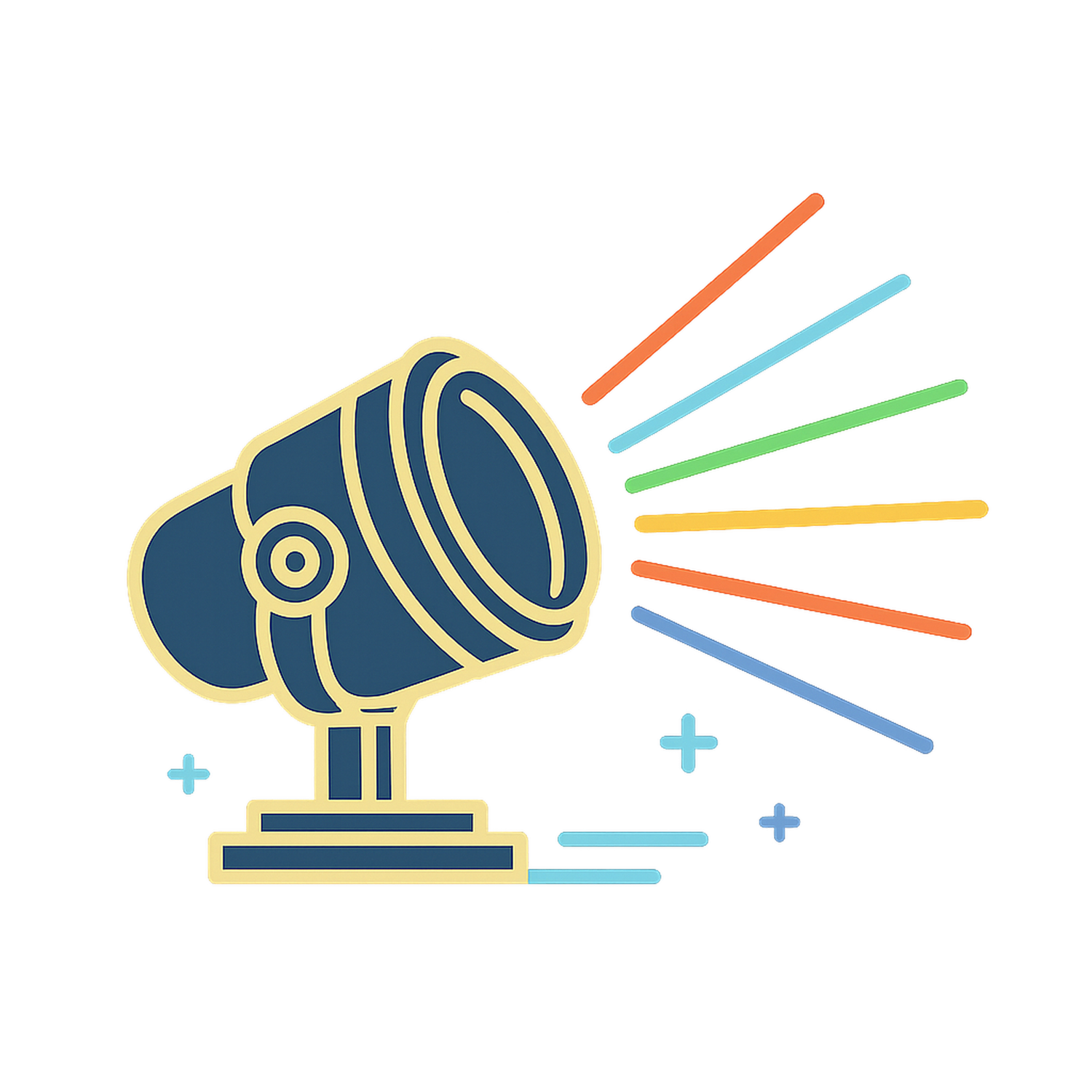Zoho Link Thread
Once Again I thought I knew every Zoho app in existence. Then I stumbled across LinkThread, and realised (again and again) how wrong I was. Every day I discover new functionality across the platform I wasn't aware of. Their teams really do build at pace. But this discovery felt different. This wasn't about finding another feature. This was about solving a problem I didn't realise was costing me time and every single day.
The Accidental Discovery
I wasn't looking for a link management solution. I simply stumbled across LinkThread and thought, "this looks the same as Linktree, but because it's on the platform I know and love, it's not an additional set of credentials to manage. That credential management aspect caught my attention first. Not a workflow problem. Not a business need. Just the simple relief of not having another login to remember (or store in Zoho Vault). So I spun up a page for Zpotlight and started building. It took maybe 5 minutes max to complete. Five minutes. That's faster than most people spend choosing what meal deal to at Tescos.
What I Found During Setup
LinkThread offers something most people don't expect from a free alternative. The interface is clean, intuitive, and surprisingly powerful. Here's what you get out of the box:
Button links that you can customise and organise however you want. Website, shop, blog, contact forms. Everything gets its own button with custom labels.
Featured media sits at the top of your page. Your latest video, product showcase, or promotional banner gets prime real estate.
Social links can go at the top or bottom. All your platforms become accessible with a single tap.
Custom fonts let you match your brand exactly. Typography matters more than most people realise or admit.
But the real surprise was the analytics. LinkThread provides advanced analytics that most paid tools don't offer. Average time on page, visitor engagement levels, new versus returning users, engagement patterns by time and location.
This level of detail changes how you think about your audience.
The Problem I Didn't Know I Had
Before LinkThread, I was constantly having to remember and share multiple URLs. My website, LinkedIn, Twitter, YouTube channel, contact form. It was honestly a mess.
When someone would ask "how can people find you online?" I'd end up sending them 4-5 different links in separate messages.
It was like throwing business cards at people instead of having a proper reception desk.
Now I have one clean URL with everything organised exactly how I want people to discover my business. Featured media at the top showcases my latest video. Main business links sit as buttons in the middle. Social profiles anchor where I choose. One URL. One conversation. One impression that actually makes sense.
The Zoho Ecosystem Integration
Here's where it gets really interesting. Since LinkThread lives under the same Zoho umbrella, you can track visitors who flow from your LinkThread page into your CRM or sign up via Zoho Forms.
The single sign-on experience removes friction I didn't even realise existed. No separate logins. No credential juggling. No context switching between platforms.
I wish to start using LinkThread as a landing point for my email signatures instead of linking directly to my website. People hit my LinkThread page and flow naturally into my Zoho ecosystem. They book through Zoho Bookings, fill out Zoho Forms, or browse content that feeds back into my broader analytics.
It made me realise how fragmented my digital presence was, even within tools I was already using.
Your 5-Minute Implementation Guide
If you're already in the Zoho ecosystem, here's how to set up your LinkThread page:
Step 1: Navigate to zoho.com/linkthread and sign in with your existing Zoho credentials.
Step 2: Choose your handle. Since LinkThread is brand new, you can likely secure your preferred username.
Step 3: Add your featured media first. This appears at the top and gets the most attention.
Step 4: Create button links for your most important destinations. Website, booking page, contact form, portfolio.
Step 5: Add your social links at the bottom. Keep them accessible but not overwhelming.
Step 6: Customise fonts and colors to match your brand. Consistency builds trust.
Step 7: Test your page on mobile. Most people will discover you through their phones.
The entire process takes less time than a coffee break. But the impact on how people discover and navigate your business is immediate.
What This Actually Solves
LinkThread creates a central hub that connects all your Zoho tools in a way you never expected. People discover you through one clean interface, then move seamlessly into whatever part of your business ecosystem makes sense for them.
No more scattered links. No more credential management. No more fragmented first impressions.
Just a proper reception desk for your digital presence that happens to integrate with everything else you're already using.
Sometimes the best tools are hiding in plain sight. You just have to stumble