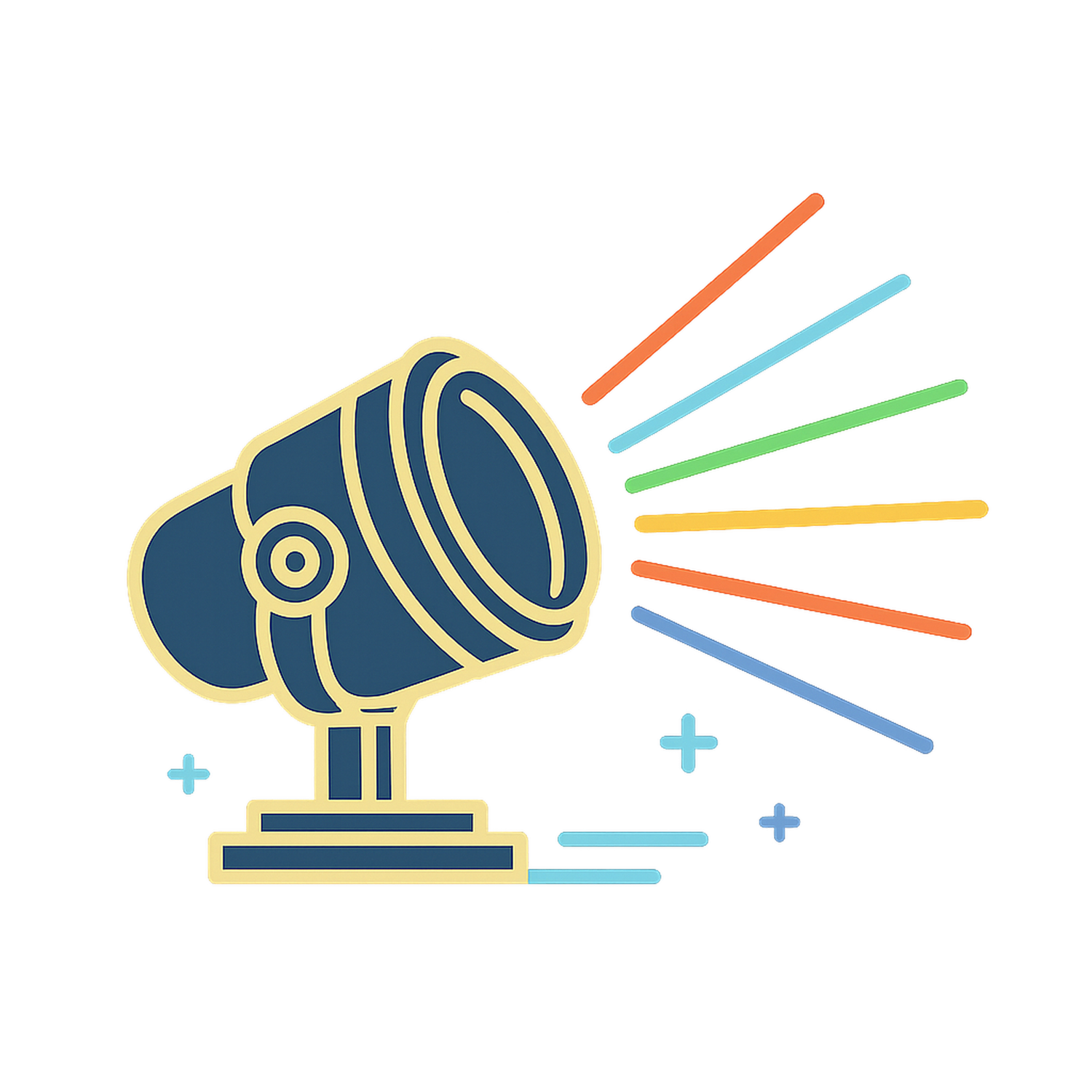You have got your Active Directory plan all wrong
You're approaching your Active Directory migration like a data export operation. You think migrating from Active Directory means moving user accounts from one system to another. Export users, import users, done.
But Active Directory isn't just a user database. It's the backbone of your entire authentication and authorisation infrastructure.
When you move to something like Zoho Directory, you're not just migrating data. You're fundamentally changing how your company thinks about identity management.
The Lightbulb Moment That Changes Everything
There's usually a moment when IT teams understand they've been building their entire security model around an outdated assumption. The assumption that users are sitting at company desks, on company networks, using company devices.
We have seen countless group policies managing printer access, when 80% of the team hasn't been to the office in two years. That's when it clicks. You're managing complexity that doesn't even serve your current reality. With over half of businesses having migrated majority of their IT environments to the cloud, the traditional domain controller mindset is becoming a liability. The real shift happens when you start thinking about identity as a service rather than infrastructure.
With Active Directory, you're constantly thinking about domain trusts, LDAP queries, and which domain controller is handling what. With Zoho Directory, you start thinking about user journeys. How does someone authenticate from their home office in Denver to access the CRM, then jump to the project management tool, then collaborate on a document?
Step 1: Stop Building Directories, Start Mapping Workflows
The first concrete step that breaks you out of old Active Directory patterns is deceptively simple. Stop thinking about organisational units and start mapping user workflows, Instead of setting up a traditional directory structure with departments and sub-departments, identify the top 5 business processes your users actually perform daily.
Things like "new employee onboarding," "project collaboration," or "customer data access." Then configure Zoho Directory around those workflows rather than the org chart(it is 2025 after all). Instead of creating a "HR Department" OU with nested groups, create an "Employee Lifecycle Management" workflow that automatically provisions access to payroll, benefits, and communication tools based on role and location. This is where you can stop replicating your Active Directory structure in the cloud. You're designing identity management around how work actually gets done.
Step 2: Configure Single Sign-On for Your Core Applications
Starting with single sign-on configuration for your three most-used applications, makes a lot of sense. Not because it's technically complex, but because it forces you to think about user experience first.
You have to ask yourself "How should someone move between these systems?" rather than "How do I grant permissions to this resource?"
Zoho Directory supports integration with over 350+ pre-built applications, enabling employees to access 1000+ applications like Google Workspace, Dropbox, and Zendesk with one set of credentials. This addresses a real problem. Companies lose $480 worth of productivity annually per employee due to time spent on password problems. Once you see how seamless that user journey can be, you start questioning why you ever made people remember separate credentials for every system. Or why you built such rigid permission hierarchies in the first place.
Step 3: Design Authentication Workflows, Not Permission Trees
Traditional Active Directory thinking creates permission trees. User belongs to group, group has permissions, permissions grant access to resources. Whereas workflow-based thinking creates authentication journeys. User performs task, task requires specific applications, applications authenticate seamlessly. In Zoho Directory, you configure this through workflow automation rather than static group memberships.
When someone joins as a "Project Manager," the system doesn't just add them to a "Project Managers" group. It provisions access to project management tools, communication platforms, and client data based on their specific project assignments. When they move to a different project, access adjusts automatically based on the new workflow requirements. You're orchestrating secure experiences across a distributed workforce rather than managing objects in a directory tree.
Step 4: Implement Progressive Authentication
Here's where Zoho Directory's cloud-native approach really shines compared to the traditional Active Directory approach. Instead of binary authentication (logged in or not), you implement progressive authentication based on context. Someone accessing low-risk applications from their usual location gets frictionless access. The same person accessing sensitive financial data from a new device gets additional verification steps. This is nearly impossible to implement elegantly with traditional Active Directory because it's built around the assumption of trusted network perimeters.
Zoho Directory supports both SAML and OpenID Connect protocols, making it easy to implement context-aware authentication across your entire application ecosystem.
Step 5: Automate User Lifecycle Management
Traditional Active Directory requires manual intervention for most user lifecycle events. Someone gets promoted, IT has to manually adjust group memberships and permissions. Zoho Directory lets you automate these transitions based on workflow triggers rather than manual updates.
When someone's role changes in your HR system, their access automatically adjusts across all connected applications. When they leave the company, all access revokes instantly across every system. You're not managing individual user accounts anymore. You're managing business processes that happen to involve identity and access.
The Real Migration Strategy
The technical migration itself becomes straightforward once you've made the mental shift from directory management to workflow orchestration. You're not trying to recreate your Active Directory structure in Zoho Directory. You're designing a completely new approach to identity management that serves your actual business needs.
Start with your most critical business workflows. Map the applications and access patterns they require. Configure Zoho Directory to support those workflows seamlessly. Then gradually migrate additional workflows, always thinking about user journeys rather than technical permissions.
The goal isn't to replace Active Directory with a cloud version of Active Directory. The goal is to replace infrastructure-based identity management with service-based identity management. Once you make that shift from "managing a directory" to "enabling secure productivity," everything else falls into place. Your users get frictionless access to the tools they need. Your IT team focuses on business enablement rather than infrastructure maintenance, your organisation becomes genuinely prepared for the distributed, cloud-native future of work.
Check out Zoho Directory here: https://www.zoho.com/directory/